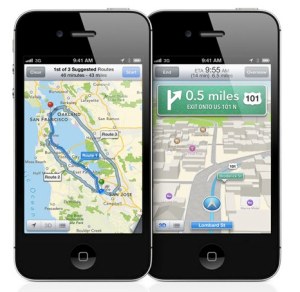The old fashioned way of looking us up in the Yellow Pages (or perhaps phoning directory enquiries) has been usurped by simply typing a search, location or company name into your phone or browser. Therefore, it's of utmost importance that at the very least, when someone types your company name into Google that your website appears in the first page. Go on, do it now, do you appear on the first page?
There's a host of ways to make sure that search engines know you exist: SEO (Search Engine Optimisation), social media, paid listings, link building etc. all do their part, but often the simplest and easiest way is to make sure you've got plenty of relevant (text-based) content on your site and your website is built to be, if not fully 'Search optimised', at least 'search engine friendly'. I won't go into too much detail on SEO here, as that's a whole different story, but do drop us a line if you'd like to find out more.
So, the other big thing you need to make sure of is that people (and search engines / mapping systems) not only know who you are and what you do, but where you are.
There’s no ‘I’ in ‘Maps’
This is particularly relevant right now, as Apple recently rolled out their new iOS update – introducing their brand spanking new 'Apple Maps' – thus replacing the ubiquitous 'Google Maps' on iPhones and iPads.
Depending on who you speak to, this was either a complete disaster due to Apple wanting to distance themselves from their biggest competitor, or a great success bringing amazing new 3D maps and a cleaner, better designed experience. Even if you love the new system, it has to be said, it's not quite perfect yet (The Guardian, 20/9/12).
Adding yourself to Apple Maps
The immediate problem this has caused is that all the hard work you've done to make sure you appear on Google Maps for both web and mobile searches (you ARE on Google Maps right? if not, see below) has now been undone - there's no guarantee that your location(s) now appear correctly (or at all) in Apple Maps. Go check your updated iPhone or iPad (or borrow someone elses) and check.
Just go into the new maps, find your approximate location and type your company name into the search. If nothing comes up, or if it's in the wrong place, here's what you can do to try to update it:
- Open the 'page fold' at the bottom right of the screen
- Select 'Report a Problem'
- Now select 'Location is missing', then touch the 'Next' button
- Now you can move the pin to the correct location for your business, once you're happy with it, choose 'Next'
- Enter your business name, address and website, ensure you choose a relevant business category from the list too.
- Once you're happy with all of this, select 'Send'. The rest is up to Apple.
If you want to make doubly sure, you can go straight to the source. Apple get their location information from a number of places, so it's a good idea to look into getting yourself on those too.
Firstly, Apple use Yelp for user reviews, although unfortunately not used for business locations, but it's still a good idea to set up a free business account on there at: biz.yelp.co.uk
In addition, they use data from Acxiom, Localeze, Tom Tom and OpenStreetMap. Most of these are more concerned with geospatial data, so probably the only one really worth investigating is Localeze, however their service isn't free (a single business listing costs around $300).
Adding yourself to Google Maps
Of course this is important for people searching using the 300 million iOS devices out there, but there are still a lot more people using Google Maps (either via the main Google Maps site, on Android Phones, or embedded Google Maps like this one). And don't forget that getting on Google Maps means that your Google search listings are automatically enhanced (for example, typing 'to the point London' into Google).
This is free, really worth doing and will only take a few minutes, so if you're not on there already, or your listing needs a bit of attention, here's how to add yourself to the world.
- Visit Google Maps here: maps.google.co.uk (or here if outside the UK)
- Click the link 'Put your business on Google Maps'. You'll now need to sign in using a Google account. (If you don't already have one, you can create on for free by clicking 'Create an account now' you can link your normal email address to it so you don't have to use Gmail to have a Google account. Once setup, return back to the above page to continue).
- Once signed in, Select 'Add New Business'
- Fill in as much information as you can about your business, eg. country, name, address, phone number, email & website, description and category. Once ready, click 'Next'.
- Click on 'Add Listing'. Note: If your business is already on Google Places, you can claim it by selecting 'Claim Listing' in order to change and update it.
- The next page is optional but provides additional information about your business eg. hours of operation, payment options etc. It's also a good idea to upload an image or two as this really livens up your maps listing when viewed on the web or mobile. You can even add a video from YouTube if that's relevant to you (eg. a company animation or showreel – that's also something we can help with if you need one).
- Once ready, click 'Submit'
- You will need to verify your listing (so Google can ensure that it's really you!). You can do this either by phone or by postcard. If you choose by phone, you will receive an automated call (to the number you provided) with a code number. Enter this code into the verification box. By postcard does the same thing but will take a day or two to reach you for obvious reasons.
- It can take a few days (allow up to a week or so) for your listing to be updated. You can change/update your listing later if you need to and you won't be asked to verify again.
Finally, if you really want to delve into the world of online location services, you should also look at adding/updating your listing on Bing maps (the 'other' search/mapping engine). Unfortunately it appears that they're currently still very US-centric and use a third party to manage UK listings. However, you can easily update your information here, which should eventually make it's way onto Bing (and a few other location/directory listings to boot).
Beyond that, you can also look into adding yourself to Foursquare, the leading location based social media site and ensuring that you have a Facebook page linked to your location - although these are only really worth investigating if you're considering promoting yourself on there and/or engaging directly with people using these social media sites.